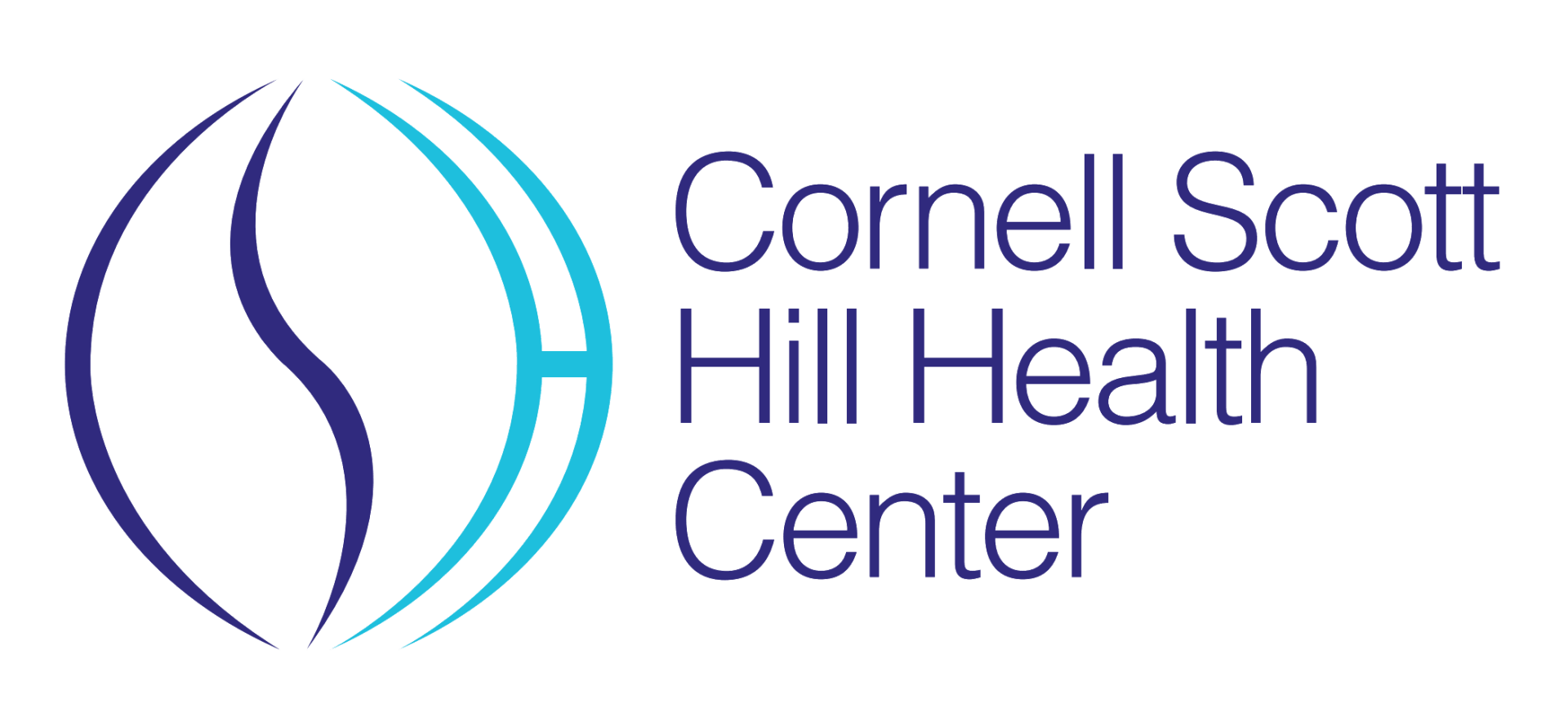Installing Citrix (Required for Cornell Scott and Epic) Download and Install Citrix Workspace: Windows Device or Mac Device or Chromebook or Windows S Mode

Step1:
https://cshhcapp.cloud.com/Citrix/StoreWeb/#/login
Step 2: Log on with your provided CSHHC
Credentials.
Make
sure to add "hhc\" in front of your username
EX:
"hhc\yourusername

Epic from home: https://myapps.ynhh.org/
Epic from On-Site :https://myappsint.ynhh.org

Internal/External: https://www.doximity.com/

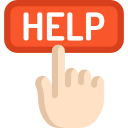
If you require additional assistance feel free to call the helpdesk 203-503-3202 https://www.teamviewer.com/en-us/info/quicksupport/ Please make sure the software is ready and installed